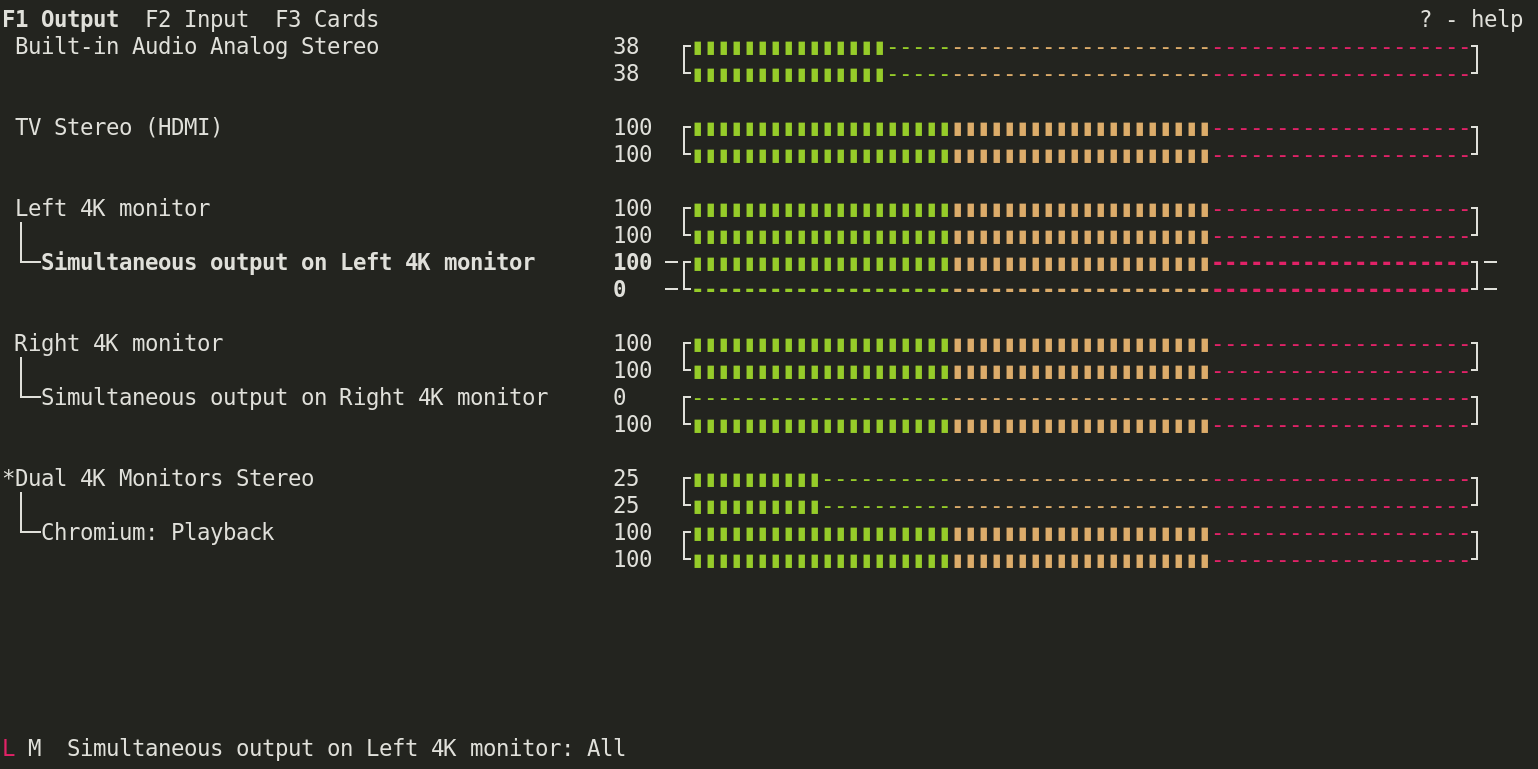About how I combined the speakers in my two monitors into a single virtual audio device that can be used to play back audio.
Debugging PulseAudio
Before doing anything it can be useful to run PulseAudio in a terminal in order to get its output and/or possible error messages. First stop any existing PulseAudio daemon, example for systemd, and start locally.
# Remove '--user' if running system wide.
$ systemctl --user stop pulseaudio
$ pulseaudio -v
Configure PulseAudio
Open the file /etc/pulse/default.pa if it does not contain the following line
add it at the end. This allows you to keep configurations in separate files
rather than having to modify default.pa.
# /etc/pulse/default.pa
.include /etc/pulse/default.pa.d
Create the directory default.pa.d if it doesn’t already exist. Inside create
a file with the following content.
# Creates an sink (output) for each of the monitors.
load-module module-alsa-sink device="hw:1,1" sink_name="vsink_left_monitor" sink_properties="device.description='Left 4K Monitor'"
load-module module-alsa-sink device="hw:1,3" sink_name="vsink_right_monitor" sink_properties="device.description='Right 4K Monitor'"
# Creates a virtual sink that combines the two monitor outputs into a single output device.
load-module module-combine-sink sink_name="vsink_dual_monitor" sink_properties="device.description='Dual 4K Monitors Stereo'" slaves=vsink_left_monitor,vsink_right_monitor channels=2 channel_map=left,right
In my case each monitor did not show up as a separate sink (output), only the
one currently set as active profile on the card.1 To get this to work I first
turned off the card (using pulsemixer in my case), then following this helpful
answer on StackExchange2 I create new sinks for each device I wanted to
combine together using the alsa sink module. hw:1,3 needs to be customised per
setup. The first number is the card ID, the second is the device ID alsa use.
These numbers can be gotten using aplay -l or pacmd list-sinks.
The second part uses the combine sink module to combine the sinks together to a new virtual sink.
If using PulseAudio system wide then use
system.painstead ofdefault.pa.
Stereo output
When playing something on the new combined output there should appear a «Simultaneous output…» on either monitor’s output. In Pulsemixer, by hitting space, it is possible to adjust the volume of either channel separately. On the left monitor reduce the right channel’s volume to zero, and the opposite on the right monitor.
Now the left channel should only come from the left monitor and right channel from the right.
Other useful links
Thumbnail by Dmitry Demidov from Pexels